這篇文章討論的是 TypeScript 特有的「常數斷言(Const Assertion)」語法,
和 JavaScript 宣告常數所使用的const foo = 1是不同東西。
情境一:常數字串陣列
情境描述
想像我正在建立一個切換難易度的功能,有三種難度可選,先將他們宣告成陣列。
const options = ['easy', 'normal', 'hard']
const options = ['easy', 'normal', 'hard']
接著再建立一個變數 difficulty,用來記錄目前選中的難易度。
type Difficulty = typeof options[number] // string
let difficulty: Difficulty = options[0]
type Difficulty = typeof options[number] // string
let difficulty: Difficulty = options[0]
但仔細一看型別 Difficulty 居然是 string,這也太隨便了,因為這代表我可以把 difficulty 設成隨便一個字串,TypeScript 也不會阻止我。
difficulty = '安安' // 😑
difficulty = '安安' // 😑
解法
這時 as const (const assertion)就派上用場了!寫法就像型別斷言那樣。
const options = ['easy', 'normal', 'hard'] as const
// 或是使用尖括弧(tsx 以外的檔案才能用這種寫法)
const options = <const>['easy', 'normal', 'hard']
const options = ['easy', 'normal', 'hard'] as const
// 或是使用尖括弧(tsx 以外的檔案才能用這種寫法)
const options = <const>['easy', 'normal', 'hard']
如此即可得到預期中準確的型別。
type Difficulty = typeof difficulties[number] // "easy" | "normal" | "hard"
type Difficulty = typeof difficulties[number] // "easy" | "normal" | "hard"
搭配 VSCode 的 IntelliSense 可以得到代碼提示,也不再怕手殘拼錯字。(快速鍵 ⌘ + I 呼出)
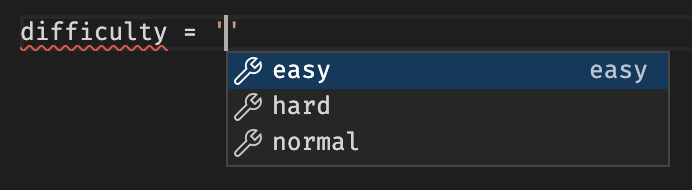
map() 等回調函式的參數也會自動推斷出型別。
// 假設有另一個函式參數要求傳入 `Difficulty`
const foo = (difficulty: Difficulty) => { /* ... */ }
// difficulty: "easy" | "normal" | "hard"
options.map(difficulty => foo(difficulty))
// 假設有另一個函式參數要求傳入 `Difficulty`
const foo = (difficulty: Difficulty) => { /* ... */ }
// difficulty: "easy" | "normal" | "hard"
options.map(difficulty => foo(difficulty))
當然你也可以一開始就先把型別定義好,再以型別約束變數。
但我個人通常不太這麼做,因為這樣會重複出現很雷同的代碼,相當於需要費力維護多個真相來源。例如:
type Difficulty = 'easy' | 'normal' | 'hard'
const options: Difficulty[] = ['easy', 'normal', 'hard']
type Difficulty = 'easy' | 'normal' | 'hard'
const options: Difficulty[] = ['easy', 'normal', 'hard']
不過把型別抽出來單獨定義,還是有額外好處的。假設因為需求改變,需要把 'easy' 改名成 'simple',就可以活用 VSCode 的 重新命名符號(Rename Symbol) 功能來快速重構(從右鍵選單或快速鍵 F2 呼出)。
而這便是 as const 無法做到的,因此建議還是根據實際使用場景做權衡。
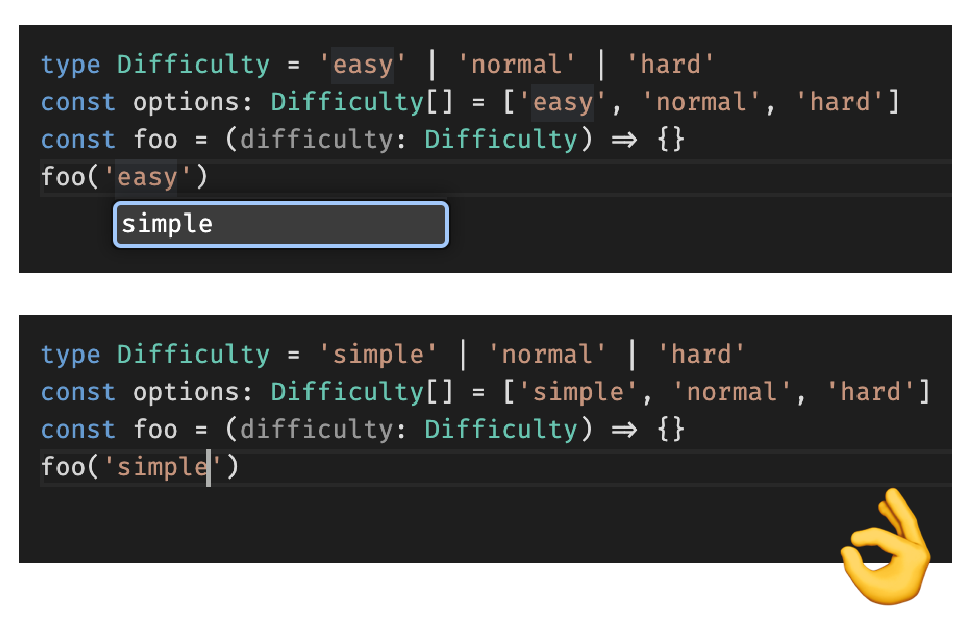
情境二:日期區間的 tuple
情境描述
想像我正在建立一個從開始到結束的時間區間變數 range,一樣宣告成陣列。
const range = [new Date(), new Date()]
const range = [new Date(), new Date()]
還有一個參數是時間區間的函式。
function foo (range: [Date, Date]) { /* ... */ }
function foo (range: [Date, Date]) { /* ... */ }
接著試著把 range 放入函式 foo() 中,但卻出現型別不相容的錯誤。
foo(range)
// Argument of type 'Date[]' is not assignable to parameter of type '[Date, Date]'.
// Target requires 2 element(s) but source may have fewer.(2345)
foo(range)
// Argument of type 'Date[]' is not assignable to parameter of type '[Date, Date]'.
// Target requires 2 element(s) but source may have fewer.(2345)
分析跳出的錯誤得知:Date[] 不可指派給 [Date, Date],因為函式只接受長度剛好是 2 的陣列,但 range 卻可能是任何長度的陣列。
TypeScript 說的確實沒錯,即使原本 range 是用 const 宣告,但我在中途還是有機會偷改他。例如 push 新的東西進去,或是執行 range.length = 0 來清空陣列,這些都會改變陣列的長度。
解法
試著加上 as const。
const range = [new Date(), new Date()] as const
const range = [new Date(), new Date()] as const
檢查 range 的型別,會發現它從原本的 Date[] 變成 readonly [Date, Date] 了。
type MyRange = typeof range // readonly [23, 28]
type MyRange = typeof range // readonly [23, 28]
此後便無法再對 range 進行任何會改變它的操作了。
range.length = 0 // 🚫
range.push(new Date()) // 🚫
range.reverse() // 🚫
range.length = 0 // 🚫
range.push(new Date()) // 🚫
range.reverse() // 🚫
接著即可成功將 range 傳入函式。
const range = [new Date(), new Date()] as const
function foo (range: readonly [Date, Date]) { /* ... */ }
foo(range) // ✅
const range = [new Date(), new Date()] as const
function foo (range: readonly [Date, Date]) { /* ... */ }
foo(range) // ✅
留意函式的參數型別多加上了 readonly 關鍵字,那是用來告訴 TypeScript,這個函式不會去動到 range,例如執行 range[0] = ... 來重新賦值陣列的某個項目。
而試圖存取超出陣列範圍的項目時,TypeScript 也會提示錯誤。(JavaScript 的情況則是會無聲地得到 undefined)
// ❌ Tuple type '[Date, Date]' of length '2' has no element at index '100'.(2493)
range[100]
// ❌ Tuple type '[Date, Date]' of length '2' has no element at index '100'.(2493)
range[100]
甚至可以很明確地得知參數 length 的型別為 2
type Length = typeof range.length // 2
type Length = typeof range.length // 2
總結
as const 套用在不同型別的變數上會得到不同的效果:
string、number、boolean
字面型別(literal type)加上 as const 後,型別就不會被「拓寬」,例如字串 'hello' 不會被推斷成 string,而是會維持原樣。
let a = 'hello' // string
let b = 'hello' as const // 'hello'
let c = 123 // number
let d = 123 as const // 123
let e = true // boolean
let f = true as const // true
let a = 'hello' // string
let b = 'hello' as const // 'hello'
let c = 123 // number
let d = 123 as const // 123
let e = true // boolean
let f = true as const // true
陣列
陣列會被轉換成 readonly 的 tuple,也就是:
- 唯獨,陣列裡面的值始終相同,也不能被修改
- 長度永遠固定,不能執行
push()或pop()等操作
let a = [123, 'hello'] // (string | number)[]
let b = [123, 'hello'] as const // readonly [123, 'hello']
let a = [123, 'hello'] // (string | number)[]
let b = [123, 'hello'] as const // readonly [123, 'hello']
物件
物件裡的所有屬性都會被加上 readonly,並且裡面的 string、number、boolean 和陣列值都會比照上述處理,型別不會被拓寬。
let a = { text: 'hello', nested: { count: 123 } }
// {
// text: string
// nested: { count: number }
// }
let b = { text: 'hello', nested: { count: 123 } } as const
// {
// readonly text: "hello"
// readonly nested: { readonly count: 123; }
// }
let a = { text: 'hello', nested: { count: 123 } }
// {
// text: string
// nested: { count: number }
// }
let b = { text: 'hello', nested: { count: 123 } } as const
// {
// readonly text: "hello"
// readonly nested: { readonly count: 123; }
// }
參考資料
https://www.typescriptlang.org/docs/handbook/release-notes/typescript-3-4.html#const-assertions